How to Access Your Digital Membership Card
Step 1 - Log onto My Rebels
Log in to the "My Events" page on Ticketmaster here.
If you have used the same email as your personal Ticketmaster Account, the password is the same.
If you have forgotten your password, click on the forget password link and follow the prompts.
NOTE: you may need to come back to this page after you reset your password as the MyRebels platform is different to the main Ticketmaster page.
Step 2 - Select Game
Select a match by clicking on 'View Event Details'
Android Example
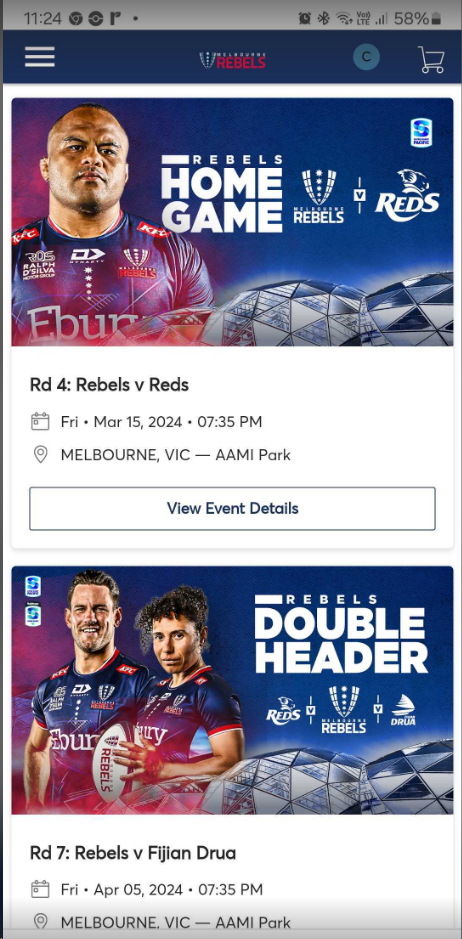
Apple Example
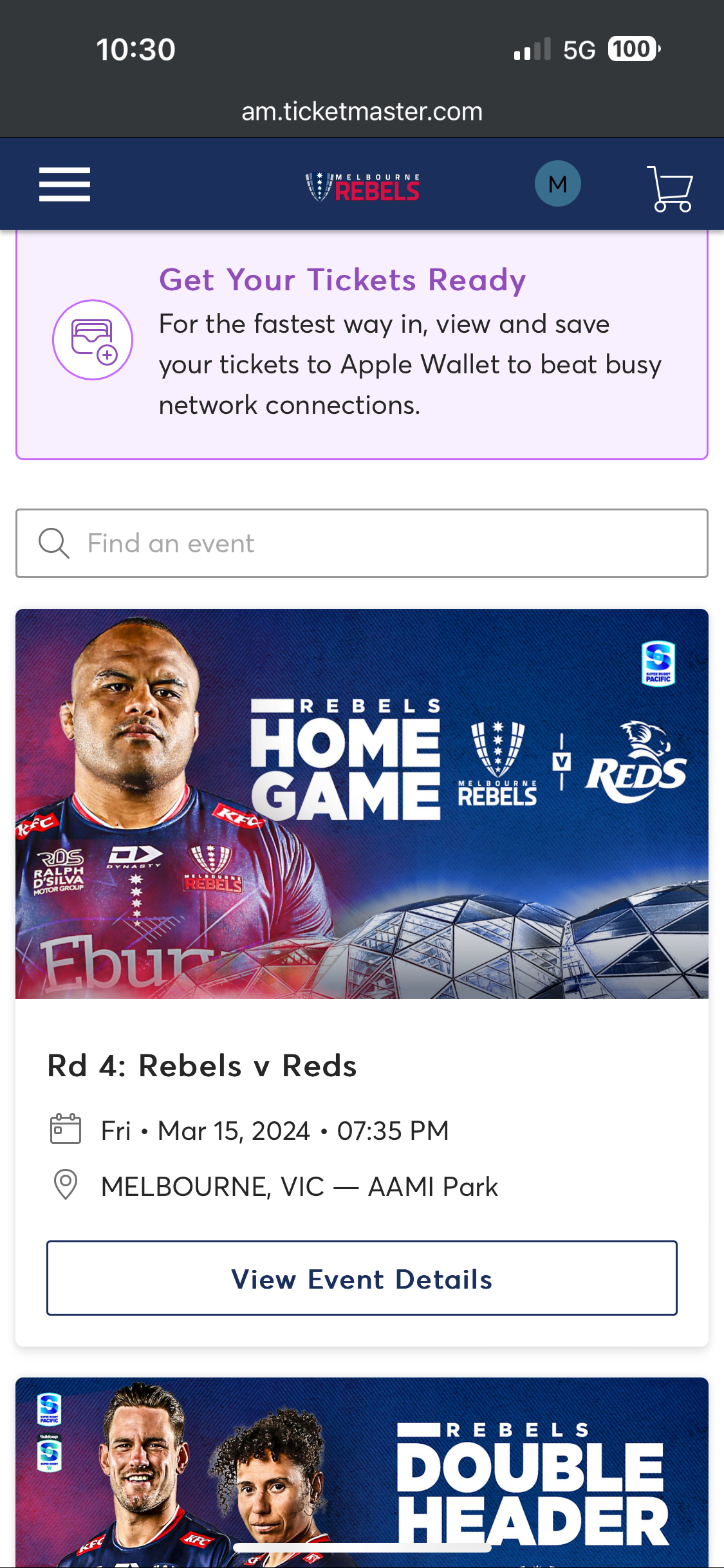
Step 3 - Select your Tickets
Android Example
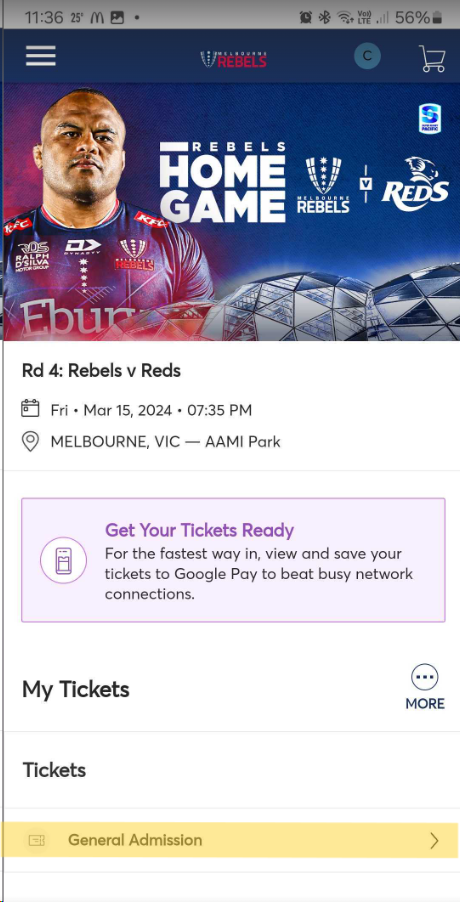
Apple Example
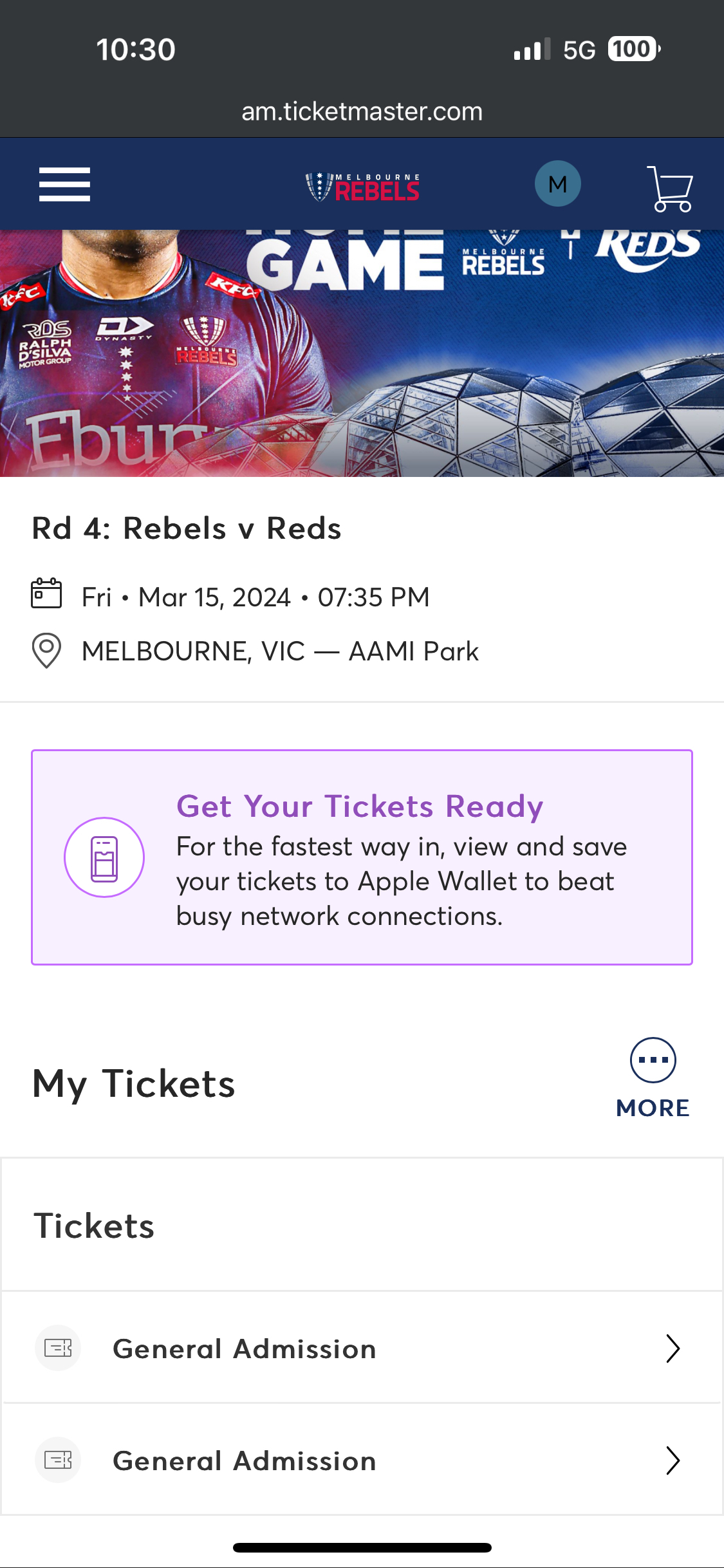
Step 4 - Add to Digital Wallet (Repeat for every Membership)
If you have multiple memberships, you will have to repeat this step for each one. You will also be able to scroll across for each membership (see Apple example)
Android Example
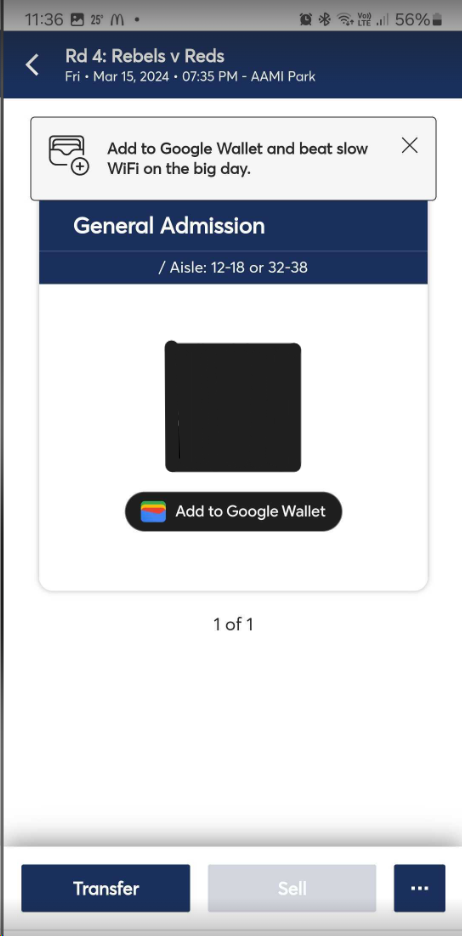
Apple Example
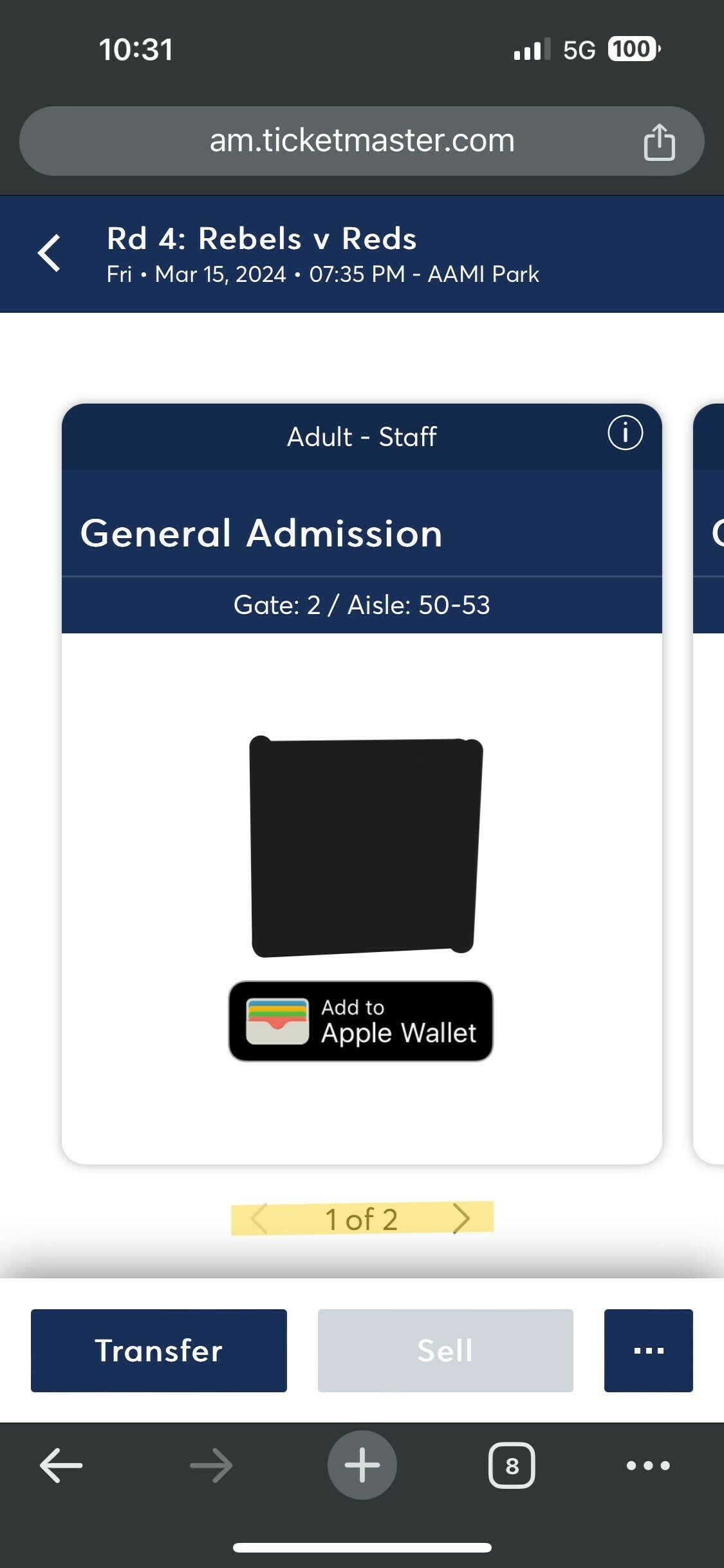
Step 5 - View in your digital wallet on Game Day
Google Wallet
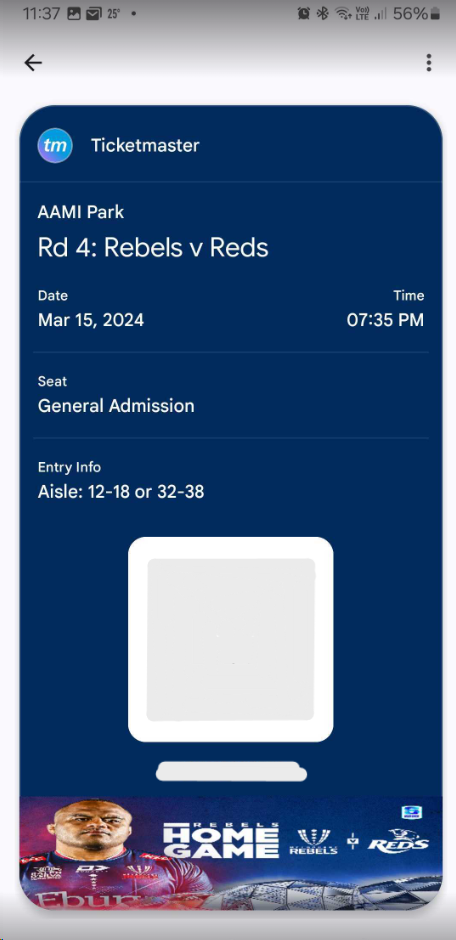
Apple Wallet
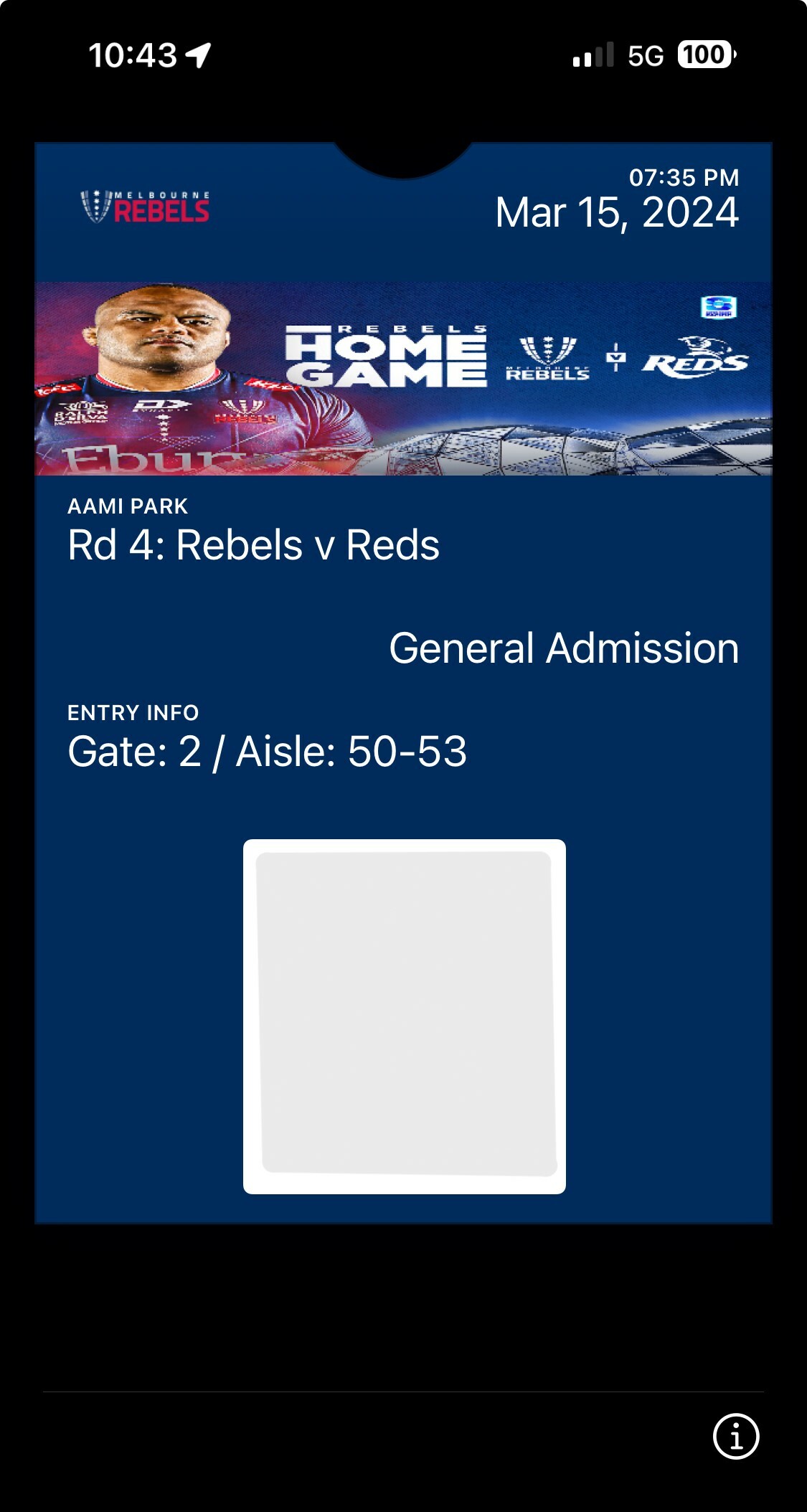
Step 6 - Repeat for each game
As each barcode has a unique code (behind the scenes) for each game, this process will need to be repeated for each game.
This is due to the ability to transfer the ticket digitally (Seen in step 4)
How do I transfer Tickets
To transfer tickets to someone else, click on the transfer button seen in step 4 and follow the prompts.
The recipient will receive an email with prompts to accept the ticket(s)